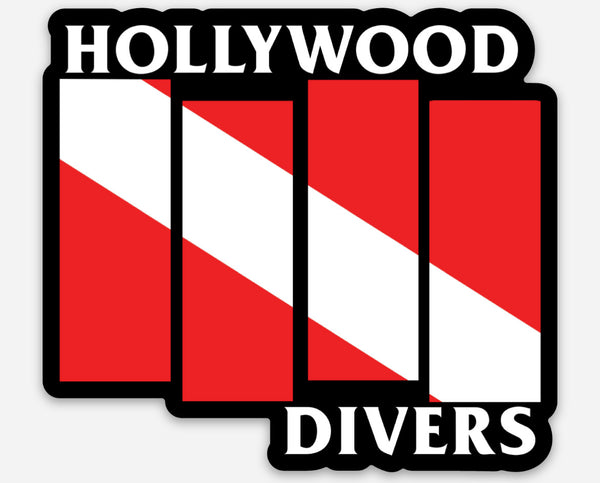Preparation is key for Zooming your lens inside your new ikelite housing.
 This zoom accessory is comprised of a clamp and a sleeve which combine to interface with the gear train and four-lobe zoom knob on the left side of the underwater housing.
This zoom accessory is comprised of a clamp and a sleeve which combine to interface with the gear train and four-lobe zoom knob on the left side of the underwater housing.
 Remove the retaining gear and dust cap from the front of your housing and zoom your lens to 24mm.
Remove the retaining gear and dust cap from the front of your housing and zoom your lens to 24mm.
Alignment is everything
 Take one of the tabs from the clamp and align it with the indexing dots on the lens.
Take one of the tabs from the clamp and align it with the indexing dots on the lens.
 Drop the clamp onto the lens ensuring the tabs will end up facing the camera body when installed. Adjust the clamp until you reach the zoom diameter of the lens and check that the clamp is even and straight all the way around the lens.
Drop the clamp onto the lens ensuring the tabs will end up facing the camera body when installed. Adjust the clamp until you reach the zoom diameter of the lens and check that the clamp is even and straight all the way around the lens.
Get it together

Drop the gear sleeve and retaining ring into the front of the housing and tighten using the zoom gear tool included with the housing.

Using the drive gear, move the gear sleeve until one of the two notches is in line with the indexing dot on the front of the camera body.

Line up your lens and bayonet the lens onto the camera body. Use the drive gear to test for zoom functionality. Now you're ready to attach your chosen port.
What port should I use?
The Sony Vario-Tessar T* FE 16-35mm F4 ZA OSS lens can be used behind either:
- Compact 8" Dome Port # 75344 with 42mm Extension # 75042
- Full Size DL 8" Dome Port # 75340 with 42mm Extension # 75042
Either way it is recommended to add the Anti-Reflection Ring # 0923.72 to reduce unwanted light rays bouncing around the inside of your dome port.
This zoom accessory is comprised of a clamp and a sleeve which combine to interface with the gear train and four-lobe zoom knob on the left side of the underwater housing.
 Remove the retaining gear and dust cap from the front of your housing and zoom your lens to 24mm.
Remove the retaining gear and dust cap from the front of your housing and zoom your lens to 24mm.
Alignment is everything
 Take one of the tabs from the clamp and align it with the indexing dots on the lens.
Take one of the tabs from the clamp and align it with the indexing dots on the lens.
 Drop the clamp onto the lens ensuring the tabs will end up facing the camera body when installed. Adjust the clamp until you reach the zoom diameter of the lens and check that the clamp is even and straight all the way around the lens.
Drop the clamp onto the lens ensuring the tabs will end up facing the camera body when installed. Adjust the clamp until you reach the zoom diameter of the lens and check that the clamp is even and straight all the way around the lens.
Get it together

Drop the gear sleeve and retaining ring into the front of the housing and tighten using the zoom gear tool included with the housing.

Using the drive gear, move the gear sleeve until one of the two notches is in line with the indexing dot on the front of the camera body.

Line up your lens and bayonet the lens onto the camera body. Use the drive gear to test for zoom functionality. Now you're ready to attach your chosen port.
What port should I use?
The Sony Vario-Tessar T* FE 16-35mm F4 ZA OSS lens can be used behind either:
- Compact 8" Dome Port # 75344 with 42mm Extension # 75042
- Full Size DL 8" Dome Port # 75340 with 42mm Extension # 75042